For today’s busy families, keeping everyone’s schedules, activities, chores, and routines coordinated can feel overwhelming. The multitude of school events, sports practices, work meetings, appointments, and household tasks scattered across multiple calendars makes organizing it all seem impossible.
Skylight Calendar offers an innovative solution to wrangling your family’s hectic schedule. Their intuitive smart digital calendars and complementary products bring harmony to the chaos of modern life.
Below we review the complete Skylight Calendar line to help you determine which options best meet your family’s needs for simplified scheduling success.

Overview of Skylight Calendar
Skylight Calendar’s products leverage thoughtful design and integrated technology to unify family organization:
Smart Touchscreen Displays – The core of Skylight’s offering, available in 10, 15, and 27 inch screen sizes. Displays can mount on walls or sit on countertops for always-accessible centralized scheduling.
Automatic Cross-Platform Syncing – Effortlessly link Skylight Calendars with existing digital calendars to consolidate events in one place. Changes sync across connected platforms.
Mobile App – For on-the-go access, the Skylight mobile app mirrors all Calendar features to devices. Manage schedules remotely and changes sync back to home display.
Intuitive Interface – Easy-to-use touchscreen controls make managing complex multi-person schedules simple. Customizable views and settings match each family.
Key Features – Shared family calendar, interactive chore charts, meal planning, reminders, notifications, lists, visibility controls, automatic software updates, and more.
Now let’s explore Skylight’s product lineup in-depth to see how each smart calendar option uniquely benefits families.

Skylight Calendar 10 Inch
The Skylight Calendar 10 inch delivers core scheduling efficiency in a compact and affordable package. Ideal for smaller spaces or as a starter family calendar.
Sleek Tabletop Design
The small 10 inch screen footprint fits neatly on desks, kitchen counters, and shelves. An integrated fold-out stand provides excellent hands-free tabletop viewing angles. Sophisticated glass and metal form factor looks great in any setting.
Vivid IPS Touchscreen Display
Interact via the smooth capacitive touchscreen. 10 inch 800 x 1280 resolution screen is brilliant, accurate, and clearly visible at wide angles. Display provides ample room for shared calendar, lists, and other family info.
Robust Features Despite Compact Size
Don’t let the 10 inch screen fool you – the Calendar packs full robust functionality. Sync unlimited calendars, customize profiles, create chore charts, build grocery lists, enable screen time limits, and much more.
Affordable Family Hub
Priced at just $199, the Skylight Calendar 10 makes streamlined family organization achievable for any household budget. Costs a fraction of larger units with minimal compromise on core features.
The 10 inch Skylight Calendar combines convenience and capabilities in a highly affordable package great for families with minimal space.
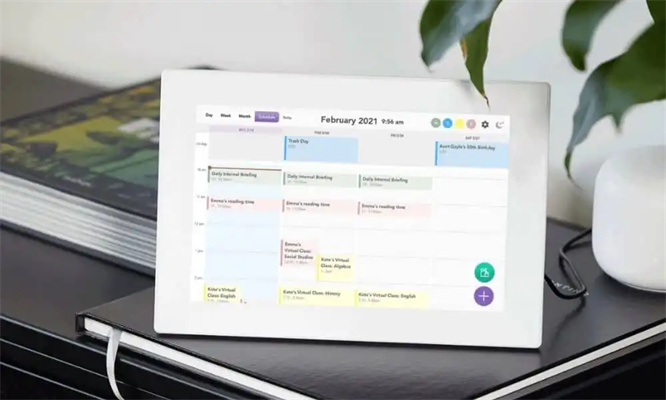
Skylight Calendar 15 Inch
The extra screen real estate of the 15 inch Skylight Calendar provides additional flexibility to organize busy households. The sweet spot blending display size, price, and performance.
Slim Modern Profile
Measures just an inch thick with slender screen borders. Discreetly embeds on walls or counters. Finished in neutral colors to blend into home decor seamlessly. Optional wall mount available.
Responsive Quad HD Touchscreen
Vibrant 15 inch 1920 x 1080 quad HD resolution display looks stunning from any viewing angle. Sharp visibility and accurate colors bring family schedules and content to life. Capacitive screen allows smooth intuitive control.
Robust Memory and Storage
2GB RAM and 16GB built-in storage power seamless performance and quickly load calendars with ample events and images. Quad-core processor reliably handles demanding family scheduling needs.
Handy Additional Features
Get even more mileage from the versatile 15 inch Skylight Calendar. Built-in motion sensor shows time/weather when approached. Digital picture frame option available. Screen mirroring casts content from mobile devices.
The 15 inch Skylight Skylight Calendar balances screen size with sophisticated design. An excellent digital hub for busy household organization and beyond.

Skylight Calendar Max 27 Inch
Need to wrangle lots of hectic schedules across a large family or organize multiple households? The expansive 27 inch Skylight Calendar Max display is the ultimate family command center.
Massive Quad HD Display
The huge edge-to-edge 27 inch screen delivers an immersive 2560 x 1440 WQHD resolution viewing experience with stunning clarity and vivid colors. Plenty of digital real estate to organize big active families and all their events, lists, charts, and more.
Slim All-In-One Design
Incredibly measures less than 1 inch thin despite the large screen size. Elegantly blends into home decor. Consolidates multiple organization tools into one wall-mounted hub to declutter counters.
Premium Responsiveness
Quad-core processor and 2GB RAM drive silky smooth performance. The finely tuned capacitive touchscreen instantly responds to every tap and swipe. Interacting with your entire family’s hectic schedule feels effortless.
Built-in Voice Assistant
Calendar Max 27 inch introduces new integrated voice control. Use handy hands-free voice commands to add events, set reminders, and access calendars. Next-level convenience for managing busy family life.
For spacious digital family organization, the Skylight Calendar Max 27 inch is the ultimate smart home hub designed for big active households.
Accessories and Add-Ons
To complete your Skylight Calendar setup, consider these accessories:
Adjustable Wall Mount – Hang your Skylight Calendar securely with easy installation and an articulating mount offering optimal adjustable viewing angles.
Tabletop Stand – Non-permanent freestanding stand alternative to wall mounting. Allows conveniently repositioning the display.
Premium Stylus Pen – Precise stylus with comfort grip for smudge-free interaction on touchscreen displays.
10ft Extension Cable Kit – Extend your Skylight Calendar’s reach with 10 foot long power and HDMI cables. Perfect for flexibility in placement.
Anti-Glare Screen Protector – Reduces glare and smudges for improved screen visibility in bright or high-traffic areas.
Remote Control – Alternatively control your Skylight Calendar display from a distance using the handy remote.
Purpose-designed accessories customize your specific Skylight Calendar setup. Explore all accessory options on the website to create the ideal configuration matching your family’s home and habits.
Skylight Calendar App
The Skylight mobile app runs on iOS and Android phones and tablets to take your family organization on the go. Key highlights:
Access Anywhere – Manage Skylight Calendar remotely from anywhere via smartphone or tablet. Changes sync back to home display.
Full Feature Set – App provides complete functionality mirroring the home touchscreen controls. Modify schedules, assign chores, build lists, customize settings and more.
Notifications – Get reminders of upcoming events, appointments, assigned tasks, and other alerts right on your mobile device through the app.
Intuitive Design – Natural and straightforward interface makes interacting on the small screen feel optimized. Streamlined menus and navigation keep it simple.
Profile-Based Controls – App automatically configures available features according to each family member’s permissions and profile.
The free Skylight mobile app seamlessly extends the power of your Skylight Calendar system on-the-go for comprehensive family organization anywhere.
Setup and What’s Included
Getting started with your new Skylight Calendar only takes a few minutes:
- Each display includes 6.5 foot power cable and necessary hardware in the box.
- Download the Skylight mobile app and follow guided setup prompts to connect to WiFi, create profiles, link calendars, and configure preferences.
- Detailed online help resources assist with any questions during or after setup. No IT expertise required for quick hassle-free installation.
- Bonus – the first month of the optional Skylight Plus upgrade comes free for additional features like automatic photo screensavers.
Out of the box to streamlined family scheduling in under 10 minutes! All with friendly customer support on hand if needed.

Customer Recommendations
Skylight Calendar reviewers provide overwhelmingly positive feedback and highlight benefits like:
- “This calendar changed my family’s life! No more losing track of events or scrambling each morning. We stay effortlessly organized now thanks to Skylight.”
- “I love how nicely the Skylight 15 inch blends into my kitchen decor while keeping the whole family’s schedules perfectly synced and visible.”
- “The chore chart and reminder notifications have been a game-changer for getting my kids to take initiative. Total family game-changer!”
- “This has eliminated so many of the daily headaches of trying to coordinate our family’s crazy schedule. Worth every penny for the family harmony it has brought us.”
- “I don’t know how we functioned before centralizing everything onto our Skylight Calendar. It’s so intuitive my whole family adopted it instantly.”
Pros and Cons
Key Advantages
- Unifies family schedules, chores, lists, and meal plans in one place
- Reduces missed events, conflicts, and scheduling headaches
- Customizable profiles and permissions for each family member’s needs
- Easy cross-platform calendar syncing integrates seamlessly
- Stylish space-saving modern designs blend into any room
- Automates mundane organization tasks like reminders and alerts
- Intuitive touchscreen interface is straightforward to operate
- Access advanced features via voice commands or mobile app
- Constant automatic software enhancements add conveniences
Potential Drawbacks
- Larger sizes can involve substantial initial price investment
- Installation requires some technical comfort
- Complex households may need multiple displays
- Requires wall power outlet and WiFi connectivity
- Not as portable as tablets
But most reviewers enthusiastically agree the huge time and stress relief Skylight Calendar provides far outweighs any negatives for households struggling with messy coordination.
Cost and Value
Skylight Calendar pricing starts at $199 for the 10 inch up to $699 for the loaded Calendar Max 27 inch model.
Optional Plus subscription adds premium features for just $39/year. Accessories like wall mounts cost extra.
Contact Skylight sales to explore possible package discounts, payment plans, and ongoing savings for additional units.
For how profoundly it alleviates family scheduling chaos, most find the investment pays dividends in hours saved and reduced stress. Dedicated customers gladly pay a premium for the simplicity Skylight Calendar returns to their daily lives.
Our Verdict
Skylight Calendar succeeds in its mission to connect and simplify busy family life through thoughtful technology. If juggling schedules, responsibilities, and coordination has become a nightmare, Skylight is an oasis of clarity and calm.
From the friendly customer service to intuitive interface, modern hardware designs, and advanced software features, these smart digital calendars deliver everything a busy household needs for streamlined scheduling success.
Ready to stop calendar confusion from stealing your family’s precious time? Bring joyful simplicity home with Skylight Calendar. Your memories are waiting.


