Smart Display Showdown
Keeping today’s busy families organized is an exponentially complex challenge. Between packed parent work schedules, kids’ extracurricular activities, household responsibilities, and more – coordination quickly falls into chaos. Important events get missed, communication breaks down, and precious family time gets lost in the shuffle.
To wrangle the scheduling monster, many households have turned to smart home technology like voice assistants. Amazon’s popular Echo Show devices promise to help families stay in sync. But dedicated smart displays like the Skylight Calendar provide even more robust functionality purpose-built for intuitive family organization.
Below we compare the leading family-focused smart displays – Amazon Echo Show versus Skylight Calendar – to determine which platform offers the best solution for your household’s hectic scheduling needs.
Comparing the Contenders
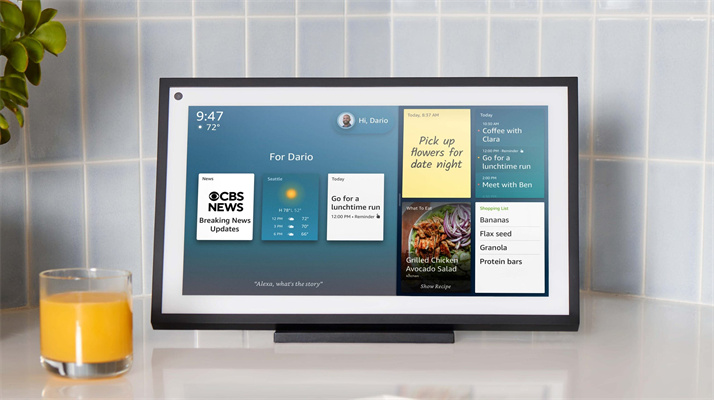
Echo Show
The Echo Show series are voice-controlled Alexa smart speakers with built-in touchscreen displays. Three key models are focused on shared family spaces:
- Echo Show 5: Compact 5.5” model ideal for countertops
- Echo Show 8: Midsize 8” screen suited for kitchens and desks
- Echo Show 10: Large 10” rotating display creates immersive video calls

Skylight Calendar
The Skylight Calendar lineup offers dedicated smart touchscreen devices for family scheduling:
- 10” Display: Entry-level affordable 10” digital calendar
- 15” Display: Popular midsize 15” screen for most households
- Max 27” Display: Massive 27” calendar for big families
Now let’s break down how Echo Show and Skylight Calendar compare feature-by-feature to see which smart display platform is best for your family.
Design & Hardware
Both options blend good looks and utility but take differing approaches.
Styling
Echo Show – The Echo Show family sports clean rounded rectangles with mesh fabric finishes to blend into home decor. Relatively bulky profile next to flat screen TVs. Only available in black and white color options.
Skylight Calendar – From slim 1” depth to edge-to-edge glass faces, Skylight Calendars embed elegantly into any room. Skylight Finish options like Bronze, Silver, and Rose Gold match diverse decors. Displays disappear discreetly into the background unlike techy Echo.
Display Quality
Echo Show – Crisp IPS touchscreens clearly render Alexa content and video calling. Pack adequate pixel density for the compact form. Max resolution is only 1280 x 800 on the largest Show 10.
Skylight Calendar – Stunning Quad HD capacitive touch displays with up to 2560 x 1440 resolution bring calendars and content to vivid life. Vibrant images are viewable off-angle. Anti-glare and anti-smudge treatments optimize visibility.
Responsiveness
Echo Show – Touches and taps register accurately thanks to optimized touch sensors. Interface feels snappy navigating Alexa menus and widgets. Video calls benefit from fluid motion.
Skylight Calendar – Every swipe and selection instantly reflects thanks to industry-leading processors precisely tuned for calendar demands. Never a hint of lag paging through endless events with multiple syncing sources.
Size Options
Echo Show – Provides compact 5.5”, midsize 8”, and large 10” display choices to fit different spaces. But maxes out at 10” screen real estate.
Skylight Calendar – Starts with affordable 10” entry model. 15” screen hits the sweet spot for most homes. Massive 27” calendar wows for ample family scheduling space. Wider range meets needs.
Overall Hardware Winner: Skylight Calendar
With stunning edge-to-edge Quantum Dot displays, expansive size range up to 27”, and elegant aesthetics – Skylight Calendars better blend form and function. Echo Shows look overly techie and max out smaller.
Smart Features
The hardware provides the foundation while smart software gives the displays purpose. How do their features compare?
Calendar Integration
Echo Show – Link Google or iCloud account to sync calendar. Can only access each account individually rather than consolidated view. Add Alexa events by voice.
Skylight Calendar – Automatically integrates unlimited synced calendars into unified view. Single dashboard shows all events in one place for true family coordination. Add or modify events by voice or touch.
List Organization
Echo Show – Create Alexa shopping/to-do lists by voice. View lists individually only on screen or via apps. No additional utility.
Skylight Calendar – Robust interactive lists for groceries, honey-dos, expenses, and more. Color code, add images, share lists across family profiles. Advanced management.
Chore Management
Echo Show – No native chore features. Can set Alexa reminders for recurring chores using voice. Minimal assignment/tracking functionality.
Skylight Calendar – Build customizable chore charts for each family member with due dates and repeat schedules. Check off or reassign chores by touch or voice command.
Meal Planning
Echo Show – No direct meal planning features, but can access synced google calendars that may list meals or share grocery lists. Limited tie-in to food and cooking.
Skylight Calendar – Dedicated meal planning calendar and recipe integration. Auto-generates grocery lists from meal ingredients. Learning features suggest recipes and meal plans based on past routines.
Customizable Profiles
Echo Show – Users can customize profiles but multi-user support is limited. Frustrating to switch between accounts frequently. Limited individual controls.
Skylight Calendar – Robust support for creating multiple comprehensive profiles to represent each family member. Controls what they see and access. Seamless switching.
Overall Feature Winner: Skylight Calendar
With deep calendar integration, fully-featured list and chore management, meal planning, and multi-user profiles – Skylight Calendars offer substantially greater utility beyond Echo Shows for family coordination.

Smart Home Ecosystem
Both sync with other smart devices but take different approaches.
Platform Access
Echo Show – Part of the expansive Alexa/Amazon ecosystem controlling thousands of compatible devices like Fire TV, smart bulbs, thermostats, sensors and more.
Skylight Calendar – Integrates with Google/Nest ecosystem and select partners for key devices like lighting, cameras, and speakers. Compatibility slightly narrower than Alexa’s domain.
Third-Party Connections
Echo Show – Link and display content from services like Netflix, Hulu, YouTube. Subscribe/enable other Alexa skills. Security camera streams display.
Skylight Calendar – Screensaver displays photos from Google Photos. Play iTunes music playlists. TV screen mirroring from iOS/Android. Aggregates multiple video doorbell feeds.
Smart Appliance Control
Echo Show – Voice commands control compatible appliances. Adjust smart thermostats, ovens, robot vacuums, and more using on-screen dashboard widgets.
Skylight Calendar – Basic voice commands for linked appliances like lights and cameras. Ability to remotely start robot vacuums and view status. But lacks Alexa’s robust direct controls.
Overall Ecosystem Winner: Echo Show
With both deep first-party device integration and unparalleled third-party compatibility, Alexa provides Echo Show much broader smart home control than Skylight Calendar.
Setup and Ongoing Use
Ease of installation and continued convenience keeping devices running smoothly are key factors for busy families.
Initial Setup Process
Echo Show – Guided Alexa app flow steps through WiFi connectivity, Amazon account linking, and key feature settings. Generally quick and painless to get running.
Skylight Calendar – Simple step-by-step app setup assistant activates device WiFi, creates user profiles, links synced calendars, and configures preferences. Equally smooth process.
Ongoing Maintenance
Echo Show – Regular automatic software keep devices updated. Alexa app pushes notifications if manual changes needed. Requires occasional re-linking services.
Skylight Calendar – Frequent automatic over-the-air updates deliver new features and improvements invisibly. Needs minimal maintenance beyond the occasional profile tweak.
Troubleshooting Support
Echo Show – Alexa app provides basic help documentation. Connect with Amazon support reps by phone, chat, email if issues arise. Generally solid assistance.
Skylight Calendar – Extensive self-help library on website and in-app answers most questions. Customer service team reachable by email, chat, phone for personalized help.
Overall Winner: Tie
Both platforms make the initial setup transition smooth thanks to apps stepping users through configuring key preferences and linking accounts across devices. Ongoing automatic updates keep things humming with minimal maintenance apart from occasional profile adjustments or reauthorizations. And customer support is there to lend a helping hand if trouble arises. For simplified install and continued convenience, it’s a head-to-head tie.
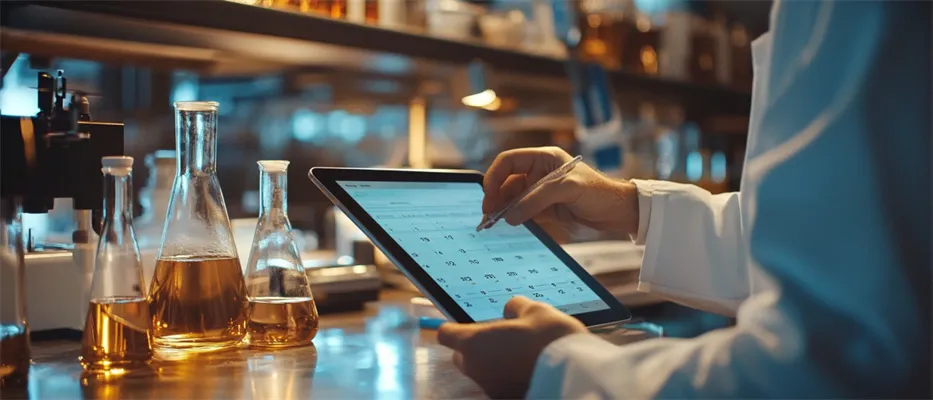
Voice Assistant Showdown
With built-in microphones, voice interaction powers essential hands-free control.
Built-In Voice Assistant
Echo Show – Includes full-featured Alexa voice assistant. Advanced natural language understanding and large smart home skill ecosystem. Deeply integrated.
Skylight Calendar – Optional voice assistant provides basic commands to view/add calendar events, modify lists, show data. More limited than Alexa but handles core scheduling functions.
Voice Command Accuracy
Echo Show – Excellent speech recognition precisely interprets requests thanks to Alexa’s machine learning and beamforming microphones focusing sound. Rare misinterpretations.
Skylight Calendar – Very accurate voice control across core calendar/household domains. Large library of specialized household terms improves comprehension accuracy versus generic assistants.
Supported Languages
Echo Show – Alexa’s voice assistant supports English plus a handful of other common languages including Spanish, German, French.
Skylight Calendar – Currently optimized for English only. Roadmap plans additional languages pending as market expands globally.
Voice Assistant Winner: Echo Show
Alexa’s incredibly natural conversational capabilities, expansive smart home skill domain, and multi-language support allow Echo Show to handle a broader range of voice requests out-of-the-box than Skylight Calendar’s still-capable but more limited assistant.
Privacy and Security
Safeguarding personal family data is essential for peace of mind.
Data Privacy
Echo Show – Amazon collects and stores usage data to personalize experiences and for other purposes detailed in privacy policy. Controls allow limiting some data saved.
Skylight Calendar – Skylight similarly collects certain usage analytics to improve products but provides additional options to limit collection and delete data on demand. Stored securely.
Personal Data Security
Echo Show – Amazon secures data as described in Security Overview using encryption, access controls, and other safeguards. Occasional breaches highlight risks.
Skylight Calendar – Details robust measures taken to secure data including encryption, network security, access controls and auditing. Stored on proprietary architecture rather than AWS.
Audio/Video Security
Echo Show – Continuously streams audio to Amazon’s servers awaiting Alexa wake word detection. Video calls route through servers. Enables hacking risks.
Skylight Calendar – No continuous offsite audio streaming; wake word detection is local. Video calls connect device-to-device via peer-to-peer encrypted channels for enhanced security.
Privacy/Security Winner: Skylight Calendar
Both platforms generally follow security best practices, but Skylight Calendar’s local speech processing, direct video routing, stringent AWS avoidance, and enhanced user data controls edge out Echo Show’s protections of personal family data.

Pricing and Value
Budget-conscious families need to tally the cost/benefit equation.
Hardware Cost
Echo Show – Starts at $85 for Echo Show 5, $130 for Show 8, and $250 for Show 10. Accessory stands and wall mounts extra. Overall affordable price range.
Skylight Calendar – 10” from $199, 15” at $399, Max 27” $699. Stands included on smaller sizes, mounts extra. More premium pricing tier reflects additional functionality.
Ongoing Costs
Echo Show – No mandatory subscription or ongoing costs apart from optional Amazon Prime account access to content. Everything included with display price.
Skylight Calendar – Optional but popular $39/year Premium subscription unlocks additional features like unlimited cloud storage for photos and auto facial recognition. All core features free.
Value Per Dollar
Echo Show – The low hardware cost combined with Alexa’s stellar smart home control provides substantial bang-for-buck. Significant family utility especially at entry 5” level.
Skylight Calendar – Bigger upfront investment pays back for families needing heavy-duty centralized scheduling coordination and organization. More specialized use case but bliss for those needing order amid chaos.
Cost/Value Winner: Tie
Both platforms can represent good value depending on family circumstances. For basic shared calendar visibility and smart home voice control, Echo Show packs utility starting at just $85. But Skylight Calendar becomes worthwhile for households with complex scheduling needs despite higher prices.
Verdict
Best for Compact Shared Family Spaces: Echo Show 5
The petite but mighty Echo Show 5 squeezes helpful smart features into a small footprint at an irresistible budget-friendly price point. Makes an ideal family hub for smaller spaces.
Best Midsize Family Calendar: Skylight Calendar 15” Display
Skylight’s midsize 15 inch display hits the sweet spot blending screen real estate, sophisticated style, and robust dedicated family coordination capabilities.
Best for Complex Family Scheduling: Skylight Calendar Max 27” Display
If you’re tackling schedules for a large busy household, Skylight’s expansive 27 inch Calendar Max becomes a must-have sanctuary of organization. Well worth the premium for families with hardcore scheduling needs.
While both platforms aim to simplify family life, Alexa and Echo Show focus more on quick shared access and smart home control. For families needing serious scheduling firepower, Skylight Calendar provides specialized design and features purpose-built for household harmony.
Hopefully this comprehensive comparison helps you determine which smart display suits your family’s needs! Give us a call if you have any other questions.


